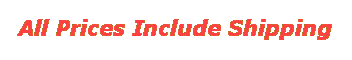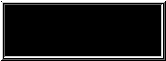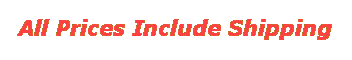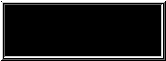Commodore CDTV troubleshooting and repair information
Here are some things to try if your
CDTV doesn't seem to be working properly:
1. Before doing anything dramatic
first try the simple things. Make sure that the power is connected
and that you have the video and sound cables attached properly.
Make sure that your television or monitor are turned on and that
the switches and/or buttons on your screen are properly set for
the video input which you are using.
2. Many of the CDTV units which
we have seen which have totally lost their picture have a bad
video card. This card slides into the back of the unit and usually
has a video out (RCA) jack and a television out (RF modulated)
RCA jack as well as an S-Video output. (It is also possible that
your CDTV unit might have a CDTV Genlock video card installed
which just has a video input and video output and no television
output). There are two little screws that can be removed to allow
the video card to be removed. The big problem is to try to find
a replacement. Although we often don't have any of the normal
video cards for the CDTV we do have some of the CDTV Genlock composite
video cards which have a video out and a video in (for genlock
purposes). The video out on this is the same as the video out
on the original card. These CDTV genlock video cards don't have
the RF modulated TV output but you can still connect to most newer
style televisions as long as they have a video in RCA jack or
you can run the CDTV through the video input of a VCR and into
your television.
click here for
pricing on CDTV genlock video cards
3. Another possible cause of CDTV
malfunction is loose or defective chips. After unplugging the
CDTV if you take the top off of the unit you should try pressing
firmly on all of the socketed chips to make sure that they are
seated properly. These chips tend to get loose after a while.
After pressing down firmly on the chips try connecting the unit
again and see if this helps.
4. If the unit works but can't access
an external floppy drive or other external device you may have
a bad 8520 CIA chip. We also have these available on our main
Amiga page.
Click here to see a huge list of Commodore
and Amiga chips. Many of the Amiga chips especially those
for the Amiga 500 are also used in the CDTV.
5. If the unit works but the remote
doesn't seem to be working then check the batteries in the remote.
Also, if you have accidently pressed the joy/mouse button you
may need to press this button again because you might be in the
joystick mode when you usually need to be in the mouse mode. If
this still doesn't solve the problem you may want to try a new
CDTV remote unit which we also still have available.
6. If the unit and remote work but
CDTV software won't load then try ejecting the CD caddy which
has your CD in it and try inserting it again a couple of times.
Sometimes these CDTV units require the CD (in its caddy) to be
inserted and ejected a couple of times before it will detect the
CD.
7. Other problems can keep the CDTV
from functioning properly. Quite often the CDTV drive mechanism
becomes malfunctional. Unfortunately we don't have an easy solution
to this but we do periodically get complete and functional CDTV
machines still which you can purchase from us. We also have some
defective CDTV parts units which we sell AS IS for those who want
to try to strip and replace parts.
8. This is all of the information
which we have regarding CDTV troubleshooting. If you can't be
helped by this information you will need to check elsewhere.
click here to see a listing of our
CDTV parts and other CDTV products
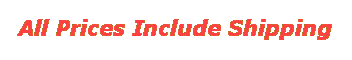
See "Ordering Details" for limited exceptions
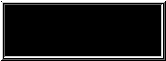
return to main menu